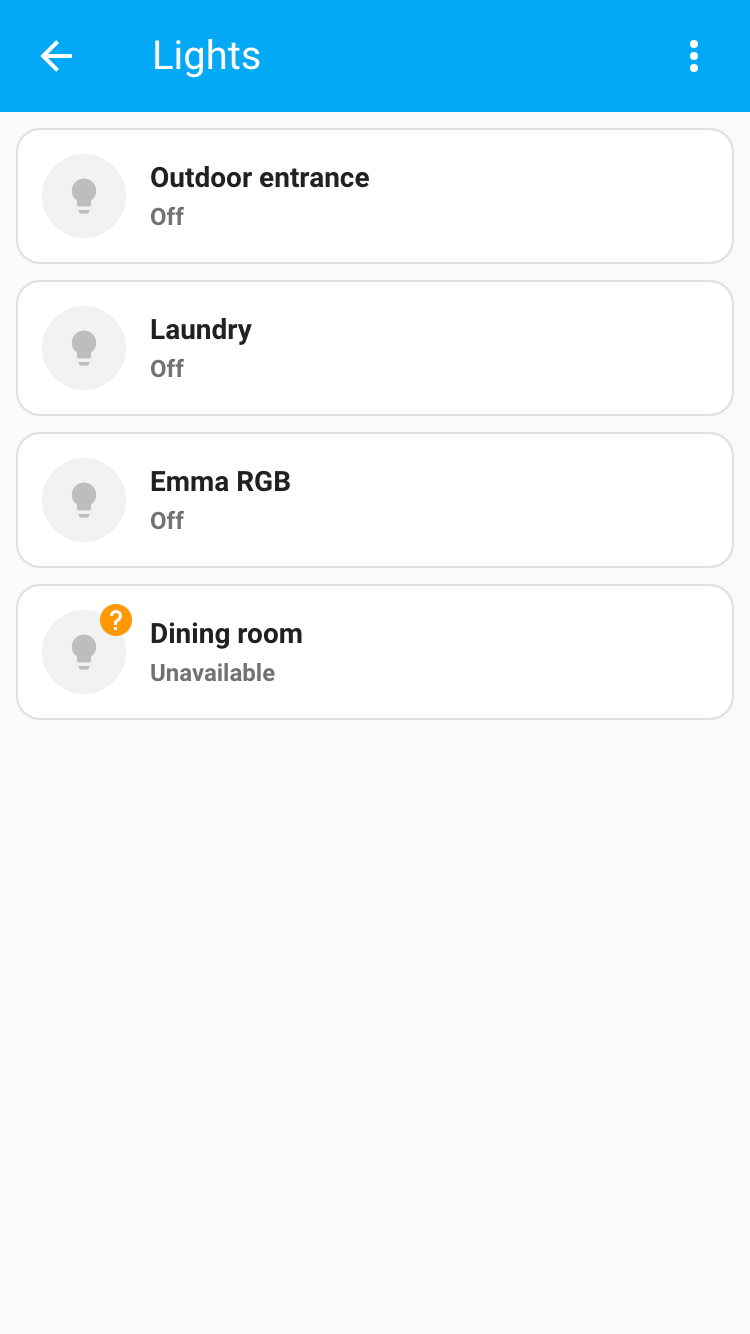Dashboards
A custom one will be perfect for your needs!
Whenever I build something new on top of my home automation system I ask myself if what I am building is easy to use and if anyone would understand it without explanation. For example when talking about light switches I decided to always retrofit them so a regular dumb switch will be available where you’d expect it to be even if a smart switch is connected to the same light. The same goes for the dashboards used to control Home Assistant from mobile devices and tablets where anyone should not need any help to use them.
The problem
When you first install Home Assistant you get a default dashboard filled with a long list of all the devices and sensors available to the system already. Unfortunately this dashboard is not really usable since you need to scroll a lot before finding anything you’re looking for. Of course HA goal here is to give you a starting point so you can have an overview of whatever is available and then customise it as you go.
I wanted to create a dashboard that is easy to navigate and groups devices/sensors in a meaningful way so anyone can find them where they think they could be.
The solution
I built a custom dashboard with Mushroom Cards. It’s still a work in progress as I have a couple of pages that are just placeholders at the moment, but most important switches/sensors/information are already present and available where I need them to be.
Initial page is structured as follows:
2 chip cards at the top
first one is for the security system: shows its status and allows to control it with long press
second one is for weather forecast (no explanation needed here I guess)
main section with 4 template cards contained in horizontal stack (so they display nicely in the same row) that when clicked open a linked page:
house: will include info on energy consumption and production (currently a placeholder)
lights: lists all the smart lights around the house that can be managed from Home Assistant
secure: allows to enable security system with different modes (arm away, arm home) and shows statuses of all motion detection sensors plus battery levels for all security connected devices
net: shows data about internet connection
2 person cards (me and wife) with tracking enabled that is used to trigger automations based on where we are
rooms section with one template card per room showing current temperature and if light is switched on (where available) and linked to a dedicated page
Structure of the rooms’ cards is as follows:
temperature and humidity sensor cards at the top
devices section listing all devices available in that specific room (that can be managed from HA)
sensors section listing all additional data available and batteries charge level
I didn’t add all the devices yet but all in all the structure of the pages seem to cover all current needs and probably I’ll just finish adding devices as soon as I have some time to do so.
This kind of setup requires a bit of work upfront when compared to more automated dashboards (Mushroom Dashboard Strategy for example), however the great advantage is that you’re free to structure it as you prefer and you’re not bound to a predefined schema that is mainly based on zones where you assigned devices/entities.
Hope this gives you some inspiration to build your home dashboard in HA!
Until next time!
Daniel